How to work in excel - Getstudypoint
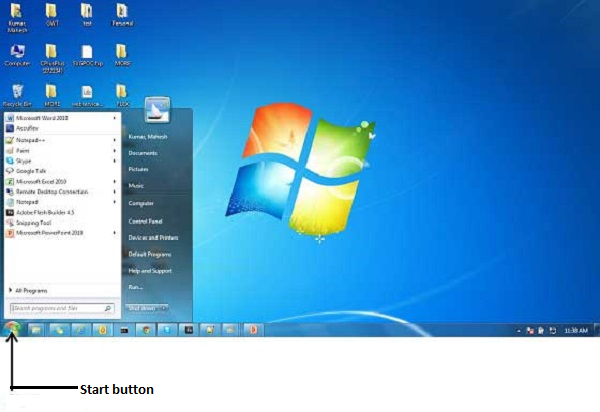
Excel 2010 Tutorial MS EXCEL BASICS This tutorial is for computer users who want learn that how to work in excel in easy & simple steps. It will be very useful for those peoples who do not have prior exposure to Microsoft applications . Getting Started with Excel 2010 For work in excel follow these steps. Step 1 − Click on the Start button . Step 2 − Click on All Programs option from the menu. Step 3 − Search for Microsoft Office from the main menu and click it. Step 4 − Search for Microsoft Excel 2010 main menu and click it. This will open the Microsoft Excel 2010. Explore Window in Excel 2010 File Tab File tab uses to open or save files, create new sheets , print a sheet, & do other file-related operations. Quick Access Toolbar This toolbar is just above the File tab & it is to provide a convenient resting place for the Excel's mostly used command